Manage and reorganize images & photos with MediaSorter
Rename and sort photos (by recording date from EXIF)
Images and photos are uniformly renamed with the recording date of the EXIF metadata, sorted and classified into a predefined folder structure. If the recording date is not available, the modification date or creation date of the photo is used.For whom is the MediaSorter most suitable?
The MediaSorter is suitable for everyone who has photos and videos on many storage devices, photos scattered in different locations, many duplicated photos or photos of different camera models having different file names.
Do you want to sort all these photos and want to have them in a chronological order? Then the MediaSorter is definitely the best choice for you.
The software is totally free!
How does it work?
The MediaSorter copies your media files (photos and videos) from one location to another and while doing that it sorts the files into a predefined folder structure.
Files with the same content are copied only once, in order to prevent duplicated files. The date and time needed for the sorting are extracted from the Exif-Metadata of the particular file (recording date of the camera, if there is any), otherwise the creation date or the modification date of the file is used.
All copied files get a new unique name, resulting in a chronological order when being viewed in Windows Explorer (which uses an alphabetical sorting by default). You can define whether and how subfolders should be created: per year, per month or per day.
You can select whole drives or USB sticks - all relevant photos and videos will be found.
Existing files remain unchanged by default! Photos and movies are only copied to a new directory. Only if you explicitly enable the option "Move files instead of copying them", the files are moved and renamed.
To the download pageScreenshot
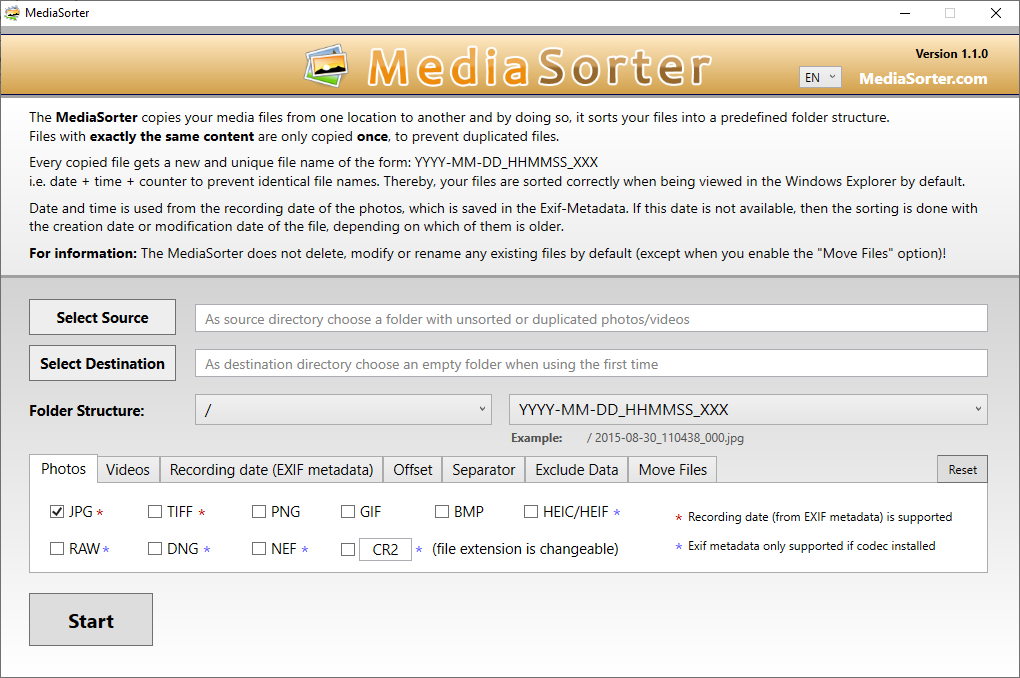
Advantages & Characteristics
The recording date of photos and the "Media created" attribute of videos is used
When sorting the files, the recording date of the photos is used, which is saved in the Exif-Metadata. For video files the "Media created" attribute is used. If this date is not available, then the sorting is done with the creation date or modification date of the file (depending on which date is older). In most cases this is the recording date.
File names are newly generated
To make sure that all files have a consistent form and are sorted correctly in Windows Explorer, each file gets a file name containing the particular date and time. Thus, also photos of different camera models, which are usually having different names, are sorted in the right way in Windows Explorer (when using the alphabetical order).
By default, each copied file gets a new and unique file name of the form:
YYYY-MM-DD_HHMMSS_XXX
i.e. date + time + counter to prevent identical file names (for example if there are multiple files captured in the same second).
The additonal counter in the filename can be disabled and the separator for date/time can be adjusted.
Alternatively, you can also retain the original filename.
Folder structure can be selected
You can decide how the subfolders are created. Subfolders per year, per month or per day. Alternatively, you can also retain the original directory names.
Duplicated files are prevented
If a file was already copied with exactly the same content (for example if there is a duplicated file with a changed filename), the file is not copied again. Hence, unneeded files will be sorted out.
File formats are selectable
You can decide which file formats you want to copy. Photos, videos or both.
Filter for recording date available
You can choose whether to use only files having a recording date, files without a recording date or all files for the sorting process.
An offset for date/time can be defined
If the recording date or the creation/modification date has an offset (e.g. if all files have an offset of 2 hours), you can define an offset in seconds in order to correct the date for the filename.
No installation
The software can be started out of the box, without installation or admin rights.
Files are only copied, not changed by default
By default, the MediaSorter does not change or delete any existing files! Instead the files are only copied into a new folder. If you are not satisfied with the result, just delete the newly created folder.
Only if you explicitly enable the option "Move files instead of copying them", the files are moved and renamed.
Settings are saved
All settings and selected paths in the MediaSorter are automatically saved for the next use.
Free
The software is totally free.
Tiny software
The software itself does not need much space, in fact about 0.1 MB!
To the download page


